链式存储
线性表的链式存储结构的特点是用一组任意的存储单元出处线性表的数据元素,这组存储单元可以是连续的,也可以是不连续的。
又开新坑😂,这次是从最基础的知识起,这都是上学时候欠下的债啊!
好好把基础打扎实一些,让自己更加有实力,加油!
1 | PUT /lujiahao123 |
1 | <!-- Spring Boot Elasticsearch 依赖 --> |
1 |
|
1 |
|
1 |
|
1 | (SpringRunner.class) |
1 | <!--elasticsearch--> |
同上
1 |
|
1 | (SpringRunner.class) |
1 | https://github.com/lujiahao0708/LearnSeries/tree/master/LearnElasticSerach |
本文同步发表在公众号,欢迎大家关注!😁
后续笔记欢迎关注获取第一时间更新!
语法格式:
PUT /index/type/id
{
"json数据"
}输入:
PUT /person/chinese/1
{
"id":12345,
"name":"lujiahao",
"age":18
}输出:
{
"_index": "person",
"_type": "chinese",
"_id": "1",
"_version": 1,
"result": "created",
"_shards": {
"total": 2,
"successful": 1,
"failed": 0
},
"created": true
}es会自动建立index和type,不需要提前创建,而且es默认会对document每个field都建立倒排索引,让其可以被搜索。
格式:
GET /index/type/id输入:
GET /person/chinese/1输出:
{
"_index": "person",
"_type": "chinese",
"_id": "1",
"_version": 1,
"found": true,
"_source": {
"id": 12345,
"name": "lujiahao",
"age": 18
}
}格式:
PUT /index/type/id
{
"json数据"
}输入:
PUT /person/chinese/1
{
"name":"lujiahao123"
}输出:
{
"_index": "person",
"_type": "chinese",
"_id": "1",
"_version": 2,
"result": "updated",
"_shards": {
"total": 2,
"successful": 1,
"failed": 0
},
"created": false
}查询:
{
"_index": "person",
"_type": "chinese",
"_id": "1",
"_version": 2,
"found": true,
"_source": {
"name": "lujiahao123"
}
}替换方式更新文档时,必须带上所有的field,才能去进行信息的修改;如果缺少field就会丢失部分数据。其原理时替换,因此需要全部字段。不推荐此种方式更新文档。
格式:
POST /index/type/id/_update
{
"doc":{
"json数据"
}
}输入:
POST /person/chinese/1/_update
{
"doc":{
"name":"lujiahao10010"
}
}输出:
{
"_index": "person",
"_type": "chinese",
"_id": "1",
"_version": 4,
"result": "updated",
"_shards": {
"total": 2,
"successful": 1,
"failed": 0
},
"created": false
}再次查询:
{
"_index": "person",
"_type": "chinese",
"_id": "1",
"_version": 6,
"found": true,
"_source": {
"id": 12345,
"name": "lujiahao10010",
"age": 18
}
}格式:
DELETE /index/type/id/_update
{
"doc":{
"json数据"
}
}输入:
DELETE /person/chinese/1输出:
{
"found": true,
"_index": "person",
"_type": "chinese",
"_id": "1",
"_version": 7,
"result": "deleted",
"_shards": {
"total": 2,
"successful": 1,
"failed": 0
}
}再次查询:
{
"_index": "person",
"_type": "chinese",
"_id": "1",
"found": false
}本文所有操作都是在kibana的Dev tools中进行的,相较于Elasticsearch-Heade插件,kibana中更加方便与美观(个人观点),推荐大家使用。
本文同步发表在公众号,欢迎大家关注!😁
后续笔记欢迎关注获取第一时间更新!
1 | https://www.elastic.co/downloads/elasticsearch |
1 | tar -zxvf elasticsearch-6.7.0.tar.gz |
1 | cd elasticsearch-6.7.0 |
1 | curl http://localhost:9200 或者浏览器访问 |
官方文档 : https://www.elastic.co/guide/en/elasticsearch/reference/current/docker.html
1 | docker pull docker.elastic.co/elasticsearch/elasticsearch:5.5.1 |
1 | docker run -p 9200:9200 9300:9300 -e "http.host=0.0.0.0" -e “transport.host=0.0.0.0" --name elasticsearch_5.5.0 -d docker.elastic.co/elasticsearch/elasticsearch:5.5.0 |
1 | 进入到容器中 : docker exec -it elasticsearch_5.5.0 /bin/bash |
1 | http://服务器ip:9200 |
本文同步发表在公众号,欢迎大家关注!😁
后续笔记欢迎关注获取第一时间更新!
Elasticsearch是一个机遇Lucene构建的开源、分布式、RESTful接口全文搜索引擎。同时,Elasticsearch还是一个分布式文档数据库,能够扩展至数百个服务器存储以处理PB级数据,通常作为复杂搜索场景的首选利器。
Elasticsearch的优点:
Elasticsearch wiki:https://zh.wikipedia.org/wiki/Elasticsearch
在数据量少的情况下可以当做搜索服务来使用,然而数据库归根结底是做持久化存储。如果数据量大就需要做搜索服务,底层数据还是关系数据库。我司老系统中有一个订单表,数据量已经高达两亿,客服等后台系统通常带有范围或批量条件等查询,这时数据库基本上就无法响应了,报警根本停不下来。因此,用数据库来实现搜索,性能差,可用性不高。
Lucene是一个开源的全文搜索引擎工具包,其目的是为开发者提供一个简单工具包,以快速实现全文检索的功能。
Lucene wiki:https://zh.wikipedia.org/wiki/Lucene
倒排索引中的索引对象是文档或者文档集合中的单词等,用来存储这些单词在一个文档或者一组文档中的存储位置,是对文档或者文档集合的一种最常用的索引机制。搜索引擎的关键步骤就是建立倒排索引,下面介绍Lucene是如何建立倒排索引和相应的生成算法。
假设有两篇文章:
文章1:Tom lives in Guangzhou, I live in Guangzhou too.
文章2:He once lived in Shanghai.
Lucene是基于关键词索引和查询的,首先要进行关键词提取:
分词:英文单词由空格分隔,较好处理;中文词语由于是连在一起的,需要进行特殊的分词处理(后面会介绍分词器相关知识)。
过滤无概念词语:英文中“in”“once”“too”等词没有实际意义;中文中“的”“是”等也无实际意义,这些无概念词语可以过滤掉。
统一大小写:“he”和“HE”表示的含义一样,所以单词需要统一大小写。
语义还原:通常用户查询“live”时希望能将“lives”和“lived”也查询出来,所以需要将“lives”和“lived”还原成“live”。
过滤标点符号
经过以上过滤,得到如下结果:
文章1关键词:tom live guangzhou i live guangzhou
文章2关键词:he live shanghai
关键词建立完成后,就可以进行倒排索引建立了。过滤后的关系是:“文章号“对”文章中所有关键词“,倒排索引把这个关系倒过来变成:”关键词“对”拥有关键词的所有文章号“。

通常仅知道关键词在哪些文章中出现还不够,还需要知道关键词在文章中出现的次数和位置,通常有两种位置:
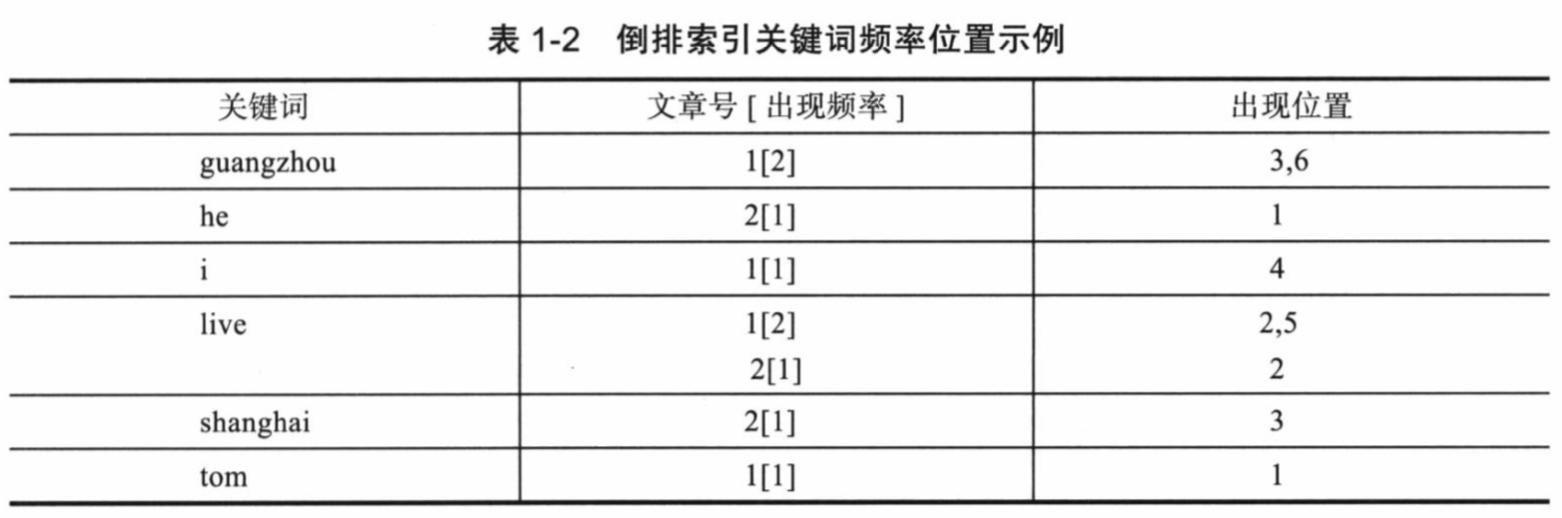
以上就是Lucene索引结构中最核心的部分,关键字是按字符顺序排列的(Lucene没有使用B树结构),因此Lucene可以使用二元搜索算法快速定位关键词。
Lucene将上面三列分别作为词典文件(Term Dictionary)、频率文件(frequencies)、位置文件(positions)保存。其中词典文件不仅保存了每个关键词,还保留了指向频率文件和位置文件的指针,通过指针可以找到该关键字的频率信息和位置信息。
Lucene中使用了field的概念,用于表达信息所在的位置(如标题中、文章中、url中),在建索引中,该field信息也记录在词典文件中,每个关键词都有一个field信息,因为每个关键字一定属于一个或多个field。
为了减小索引文件的大小,Lucene对索引还是用了压缩技术。
首先,对词典文件中的关键词进行压缩,关键词压缩为<前缀长度,后缀>,例如:当前词为”阿拉伯语“,上一个词为”阿拉伯“,那么”阿拉伯语“压缩为<3,语>。
其次大量用到的是对数字的压缩,数字只保存与上一个值的差值(这样可以减少数字的长度,进而减少保存该数字需要的字节数)。例如当前文章号是16389(不压缩要用3个字节),上一文章号是16382,压缩后保存7(只用一个字节)。
压缩算法推荐阅读:https://www.cnblogs.com/dreamroute/p/8484457.html
查询单词”live“,Lucene先对词典二元查找,找到该词,通过指向频率文件的指针读出所有文章号,然后返回结果。词典通常非常小,可以达到毫秒级返回。而用普通的顺序匹配算法,不建立索引,而是对所有文章的内容进行字符串匹配,过程是很缓慢的,当数据量很大时,耗时更加严重。
Elasticsearch中能够被索引的精确值。foo、Foo、FOO几个单词是不同的索引词。索引词可以通过term查询进行准确的搜索。
文本会被拆分成一个个索引词存储在索引库中,为后续搜索提供支持。
分析是将文本转换为索引词的过程,其结果依赖于分词器。
集群由一个或多个节点组成,对外提供服务。Elasticsearch节点如果有相同的集群名称会自动加入到同一个集群,因此如果你拥有多个独立集群,每个集群都要设置不同的名称。
节点是一个逻辑上独立的服务,是集群的一部分,可以存储数据,并参与集群的索引和搜索功能。
文档存储时是通过散列值进行计算,最终选择存储在主分片中,这个值默认是由文档的ID生成。
分片是单个Lucene实例,是Elasticsearch管理的比较底层的功能。当索引占用空间很大超过一个节点的物理存储,Elasticsearch将索引切分成多个分片,分散在不同的物理节点上,以解决单物理节点存储空间有限的问题。
每个文档都存储在一个分片中,存储文档时系统会首先存储在主分片中,然后复制到不同的副本中。默认情况下一个索引拥有5个主分片,分片一旦建立,主分片数量就无法修改。
每个主分片有零个或多个副本,是主分片的复制,其主要目的是:
主分片的数据会复制到副本分片中,这样避免了单点问题,当某个节点发生故障,复制可以对故障进行转移,保证系统的高可用。
索引是具有相同结构的文档合集。
一个索引可以定义一个或多个类型,类型是索引的逻辑分区。
文档是存储在Elasticsearch中的一个JSON格式的字符串,就像关系数据库中表的一行记录。
映射像关系数据库中的表结构,每个索引都有一个映射,它定义了索引中的每一个字段类型。映射可以事先被定义,也可以在第一次存储文档时被自动识别。
文档中包含零个或多个字段,字段可以是一个简单的值,也可以是一个数组或对象的嵌套结构。字段类似于关系数据库中表的列,每个字段都对应一个字段类型。
默认情况下源文档将被存储在_source字段中,查询时返回该字段。
ID是文件的唯一标识,如果未指定,系统会自动生成一个ID,文档的index/type/id必须是唯一的。
| Elasticsearch | 数据库 |
|---|---|
| Document | row 行 |
| Type | table 表 |
| Index | database 库 |
本文同步发表在公众号,欢迎大家关注!😁
后续笔记欢迎关注获取第一时间更新!
DateFormat方法也有它自己的问题。比如,它不是线程安全的。这意味着两个线程如果尝试使用同一个formatter解析日期,你可能会得到无法预期的结果。
Java 8提供新的日期和时间API,LocalDate类实例是一个不可变对象,只提供简单的日期并且不含当天时间信息。此外也不附带任何与时区相关的信息。
通过静态工厂方法of创建一个LocalDate实例。LocalDate实例提供了多种方法来读取常用的值,比如年份、月份、星期几等,如下所示。
1 | LocalDate localDate = LocalDate.of(2014, 3, 18); |
Java 8日期-时间类都提供了类似的工厂方法。通过传递TemporalField参数给get方法拿到同样的信息。TemporalField接口定义了如何访问temporal对象某个字段的值。ChronoField枚举实现TemporalField接口,可以使用get方法得到枚举元素的值。
1 | int year = localDate.get(ChronoField.YEAR); |
使用LocalTime类表示时间,可以使用of重载的两个工厂方法创建LocalTime的实例。
LocalTime类也提供了一些get方法访问这些变量的值,如下所示。
1 | LocalTime localTime = LocalTime.of(13, 45, 20); |
LocalDate和LocalTime都可以通过解析代表它们的字符串创建。使用静态方法parse可以实现:
1 | LocalDate date = LocalDate.parse("2019-03-27"); |
可以向parse方法传递一个DateTimeFormatter。该类的实例定义了如何格式化一个日期或者时间对象。用来替换老版java.util.DateFormat。
如果传递的字符串参数无法被解析为合法的LocalDate或LocalTime对象,这两个parse方法都会抛出一个继承自RuntimeException的DateTimeParseException异常。
复合类LocalDateTime,是LocalDate和LocalTime的合体。它同时表示了日期和时间,不带有时区信息。可以直接创建,也可以通过合并日期和时间对象构造。
1 | LocalTime time = LocalTime.of(21, 31, 50); |
创建LocalDateTime对象
也可以使用toLocalDate或者toLocalTime方法,从LocalDateTime中提取LocalDate或者LocalTime组件:
1 | LocalDate date1 = dt1.toLocalDate(); |
从计算机的角度来看,”2019年03月27日11:20:03”这样的方式是不容易理解的,计算机更加容易理解建模时间最自然的格式是表示一个持续时间段上某个点的单一大整型数。新的java.time.Instant类对时间建模的方式,基本上它是以Unix元年时间(传统的设定为UTC时区1970年1月1日午夜时分)开始所经历的秒数进行计算。
1 | Instant.ofEpochSecond(3); |
Instant类也支持静态工厂方法now,它能够获取当前时刻的时间戳。
1 | Instant now = Instant.now(); |
Instant的设计初衷是为了便于机器使用,它包含的是由秒及纳秒所构成的数字。因此Instant无法处理那些我们非常容易理解的时间单位。
1 | int day = Instant.now().get(ChronoField.DAY_OF_MONTH); |
所有类都实现了Temporal接口,该接口定义如何读取和操纵为时间建模的对象的值。如果需要创建两个Temporal对象之间的duration,就需要Duration类的静态工厂方法between。
可以创建两个LocalTimes对象、两个LocalDateTimes对象,或者两个Instant对象之间的duration:
1 | LocalTime time1 = LocalTime.of(21, 50, 10); |
LocalDateTime是为了便于人阅读使用,Instant是为了便于机器处理,所以不能将二者混用。如果在这两类对象之间创建duration,会触发一个DateTimeException异常。
此外,由于Duration类主要用于以秒和纳秒衡量时间的长短,你不能仅向between方法传递一个LocalDate对象做参数。
使用Period类以年、月或者日的方式对多个时间单位建模。使用该类的工厂方法between,可以使用得到两个LocalDate之间的时长。
1 | Period period = Period.between(LocalDate.of(2019, 03, 7), LocalDate.of(2019, 03, 17)); |
Duration和Period类都提供了很多非常方便的工厂类,直接创建对应的实例。
1 | Duration threeMinutes = Duration.ofMinutes(3); |
截至目前,我们介绍的这些日期-时间对象都是不可修改的,这是为了更好地支持函数式编程,确保线程安全,保持领域模式一致性而做出的重大设计决定。
当然,新的日期和时间API也提供了一些便利的方法来创建这些对象的可变版本。比如,你可能希望在已有的LocalDate实例上增加3天。除此之外,我们还会介绍如何依据指定的模式,
比如dd/MM/yyyy,创建日期-时间格式器,以及如何使用这种格式器解析和输出日期。
如果已经有一个LocalDate对象,想要创建它的一个修改版,最直接也最简单的方法是使用withAttribute方法。withAttribute方法会创建对象的一个副本,并按照需要修改它的属性。
1 | // 这段代码中所有的方法都返回一个修改了属性的对象。它们都不会修改原来的对象! |
它们都声明于Temporal接口,所有的日期和时间API类都实现这两个方法,它们定义了单点的时间,比如LocalDate、LocalTime、LocalDateTime以及Instant。更确切地说,使用get和with方法,我们可以将Temporal对象值的读取和修改区分开。如果Temporal对象不支持请求访问的字段,它会抛出一个UnsupportedTemporalTypeException异常,比如试图访问Instant对象的ChronoField.MONTH_OF_YEAR字段,或者LocalDate对象的ChronoField.NANO_OF_SECOND字段时都会抛出这样的异常。
1 | // 以声明的方式操纵LocalDate对象,可以加上或者减去一段时间 |
与我们刚才介绍的get和with方法类似最后一行使用的plus方法也是通用方法,它和minus方法都声明于Temporal接口中。通过这些方法,对TemporalUnit对象加上或者减去一个数字,我们能非常方便地将Temporal对象前溯或者回滚至某个时间段,通过ChronoUnit枚举我们可以非常方便地实现TemporalUnit接口。
有时需要进行一些更加复杂的操作,比如,将日期调整到下个周日、下个工作日,或者是本月的最后一天。可以使用重载版本的with方法,向其传递一个提供了更多定制化选择的TemporalAdjuster对象,更加灵活地处理日期。
1 | // 对于最常见的用例,日期和时间API已经提供了大量预定义的TemporalAdjuster。可以通过TemporalAdjuster类的静态工厂方法访问。 |
使用TemporalAdjuster可以进行更加复杂的日期操作,方法的名称很直观。如果没有找到符合预期的预定义的TemporalAdjuster,可以创建自定义的TemporalAdjuster。TemporalAdjuster接口只声明一个方法(即函数式接口)。实现该接口需要定义如何将一个Temporal对象转换为另一个Temporal对象,可以把它看成一个UnaryOperator
1 |
|
新的java.time.format包就是特别为格式化以及解析日期-时间对象而设计的。其中最重要的类是DateTimeFormatter。创建格式器最简单的方法是通过它的静态工厂方法以及常量。所有的DateTimeFormatter实例都能用于以一定的格式创建代表特定日期或时间的字符串。
1 | LocalDate date = LocalDate.of(2013, 10, 11); |
通过解析代表日期或时间的字符串重新创建该日期对象,也可以使用工厂方法parse重新创建。
1 | LocalDate date2 = LocalDate.parse("20141007", DateTimeFormatter.BASIC_ISO_DATE); |
DateTimeFormatter实例是线程安全的,老的java.util.DateFormat线程不安全。单例模式创建格式器实例,在多个线程间共享实例是没有问题的。也可以通过ofPattern静态工厂方法,按照某个特定的模式创建格式器。
1 | DateTimeFormatter formatter = DateTimeFormatter.ofPattern("dd/MM/yyyy"); |
ofPattern方法也提供了一个重载的版本,可以传入Locale创建格式器。
1 | DateTimeFormatter italianFormatter = DateTimeFormatter.ofPattern("d. MMMM yyyy", Locale.ITALIAN); |
DateTimeFormatterBuilder类还提供了更复杂的格式器,以提供更加细粒度的控制。同时也提供非常强大的解析功能,比如区分大小写的解析、柔性解析、填充,以及在格式器中指定可选节等等。
通过DateTimeFormatterBuilder自定义格式器
1 | DateTimeFormatter italianFormatter = new DateTimeFormatterBuilder() |
新版日期和时间API新增加的重要功能是时区的处理。新的java.time.ZoneId类替代老版java.util.TimeZone。跟其他日期和时间类一样,ZoneId类也是无法修改的。是按照一定的规则将区域划分成的标准时间相同的区间。在ZoneRules这个类中包含了40个时区实例,可以通过调用ZoneId的getRules()得到指定时区的规则,每个特定的ZoneId对象都由一个地区ID标识。
1 | ZoneId shanghaiZone = ZoneId.of("Asia/Shanghai"); |
Java 8的新方法toZoneId将一个老的时区对象转换为ZoneId。地区ID都为“{区域}/{城市}”的格式,地区集合的设定都由英特网编号分配机构(IANA)的时区数据库提供。
1 | ZoneId zoneId = TimeZone.getDefault().toZoneId(); |
ZoneId对象可以与LocalDate、LocalDateTime或者是Instant对象整合构造为成ZonedDateTime实例,它代表了相对于指定时区的时间点。
1 | LocalDate date = LocalDate.of(2019, 03, 27); |
另一种比较通用的表达时区的方式是利用当前时区和UTC/格林尼治的固定偏差。使用ZoneId的一个子类ZoneOffset,表示的是当前时间和伦敦格林尼治子午线时间的差异:
1 | ZoneOffset newYorkOffset = ZoneOffset.of("-05:00"); |