前文概要
上篇说道Volley初始化的时候需要创建一个RequestQueue消息队列,下面就来看看这个RequestQueue.
RequestQueue
是一个队列管理器,里面维护了两个队列—CacheQueue和NetowrkQueue.
Volley类里面的newRequestQueue方法中调用了队列的start()方法,就从这个方法入手.
public void start() {
stop(); // Make sure any currently running dispatchers are stopped.
// Create the cache dispatcher and start it.
mCacheDispatcher = new CacheDispatcher(mCacheQueue, mNetworkQueue, mCache, mDelivery);
mCacheDispatcher.start();
// 这里默认创建4个线程
// Create network dispatchers (and corresponding threads) up to the pool size.
for (int i = 0; i < mDispatchers.length; i++) {
NetworkDispatcher networkDispatcher = new NetworkDispatcher(mNetworkQueue, mNetwork,
mCache, mDelivery);
mDispatchers[i] = networkDispatcher;
networkDispatcher.start();
}
}
这里创建了1个CacheDispatcher和4个NetworkDispatcher.CacheDispatcher和4个NetworkDispatcher都是继承了Thread的两个线程,一个是缓存线程,另一个是网络线程.
其中DEFAULT_NETWORK_THREAD_POOL_SIZE中定义了网络线程的个数,可以根据不同的cpu核数来自定义开多少个网络线程(线程数 = cpu核数 * 2 + 1).
CacheDispatcher缓存线程的流程
它继承了Thread,所以只需要看它的run()方法就好了.
while (true) {
try {
// Get a request from the cache triage queue, blocking until
// at least one is available.从缓存队列中不停的取出request,直到队列中只有一个请求的时候阻塞
final Request request = mCacheQueue.take();
request.addMarker("cache-queue-take");
// If the request has been canceled, don't bother dispatching it.
if (request.isCanceled()) {
request.finish("cache-discard-canceled");
continue;// 请求取消就不读缓存了
}
// Attempt to retrieve this item from cache. 从缓存中获取缓存信息的实体
Cache.Entry entry = mCache.get(request.getCacheKey());
if (entry == null) {
request.addMarker("cache-miss");
// Cache miss; send off to the network dispatcher.
mNetworkQueue.put(request);// 缓存木有,将请求添加到网络请求队列
continue;
}
// If it is completely expired 过期, just send it to the network.
if (entry.isExpired()) {
request.addMarker("cache-hit-expired");
request.setCacheEntry(entry);
mNetworkQueue.put(request);// 缓存过期,添加到网络请求队列
continue;
}
// We have a cache hit; parse its data for delivery back to the request.
request.addMarker("cache-hit");
// 解析网络数据 这个是由请求对象request来解析的
// 文档中说道:request对象负责请求和解析网络请求
Response<?> response = request.parseNetworkResponse(
new NetworkResponse(entry.data, entry.responseHeaders));
request.addMarker("cache-hit-parsed");
if (!entry.refreshNeeded()) {// 缓存是否需要刷新
// Completely unexpired cache hit. Just deliver the response.
mDelivery.postResponse(request, response);// 无需刷新,直接分发
} else {
// Soft-expired cache hit. We can deliver the cached response,
// but we need to also send the request to the network for
// refreshing.
request.addMarker("cache-hit-refresh-needed");
request.setCacheEntry(entry);// 更新缓存
// Mark the response as intermediate.// 中间 媒介
response.intermediate = true;
// Post the intermediate response back to the user and have
// the delivery then forward the request along to the network.
mDelivery.postResponse(request, response, new Runnable() {
@Override
public void run() {
try {
mNetworkQueue.put(request);
} catch (InterruptedException e) {
// Not much we can do about this.
}
}
});
}
} catch (InterruptedException e) {
// We may have been interrupted because it was time to quit.
if (mQuit) {
return;
}
continue;
}
}
缓存的主体流程就在这个死循环里面,Volley的dispatcher的原理和Handler里面的looper的原理非常相似.
读取缓存分发到主线程
Response<?> response = request.parseNetworkResponse(new NetworkResponse(entry.data, entry.responseHeaders));
request.addMarker("cache-hit-parsed");
if (!entry.refreshNeeded()) {
// Completely unexpired cache hit. Just deliver the response.
mDelivery.postResponse(request, response);
} else {
// Soft-expired cache hit. We can deliver the cached response,
// but we need to also send the request to the network for
// refreshing.
request.addMarker("cache-hit-refresh-needed");
request.setCacheEntry(entry);
// Mark the response as intermediate.// 中间 媒介
response.intermediate = true;
// Post the intermediate response back to the user and have
// the delivery then forward the request along to the network.
mDelivery.postResponse(request, response, new Runnable() {
@Override
public void run() {
try {
mNetworkQueue.put(request);
} catch (InterruptedException e) {
// Not much we can do about this.
}
}
});
}
详解
request.parseNetworkResponse(new NetworkResponse(entry.data, entry.responseHeaders));`
entry.data是缓存的原始的byte数组,将byte数组和响应头封装成一个NetworkResponse对象(Volley里面的网络响应的统一对象).
parseNetworkResponse()方法将NetworkResponse对象解析成Response供各种泛型的转换.
mDelivery.postResponse(request, response);
mDelivery对象时在CacheDispatcher的构造方法的时候赋值的,往上找找RequestQueue中的start()方法中mCacheDispatcher = new CacheDispatcher(mCacheQueue, mNetworkQueue, mCache, mDelivery);
继续找
public RequestQueue(Cache cache, Network network, int threadPoolSize,ResponseDelivery delivery) {
mCache = cache;
mNetwork = network;
mDispatchers = new NetworkDispatcher[threadPoolSize];
mDelivery = delivery;
}
还找
public RequestQueue(Cache cache, Network network, int threadPoolSize) {
this(cache, network, threadPoolSize,
new ExecutorDelivery(new Handler(Looper.getMainLooper())));
}
看mDelivery就是new ExecutorDelivery(new Handler(Looper.getMainLooper()))
ExecutorDelivery中构造方法中有一个非常重要的一行
public ExecutorDelivery(final Handler handler) {
// Make an Executor that just wraps the handler.
mResponsePoster = new Executor() {
@Override
public void execute(Runnable command) {
handler.post(command);
}
};
}
handler将runnable对象post出去,而handler是通过Looper.getMainLooper创建的,这样就是通过我们用主线程创建的Handler将响应发送到主线程中了.
至此,Volley缓存的读取/分发就完成了.
总结

官方图解中的绿色的那部分—缓存线程的流程就结束了.
后面我会慢慢肥西网络线程相关的东西.

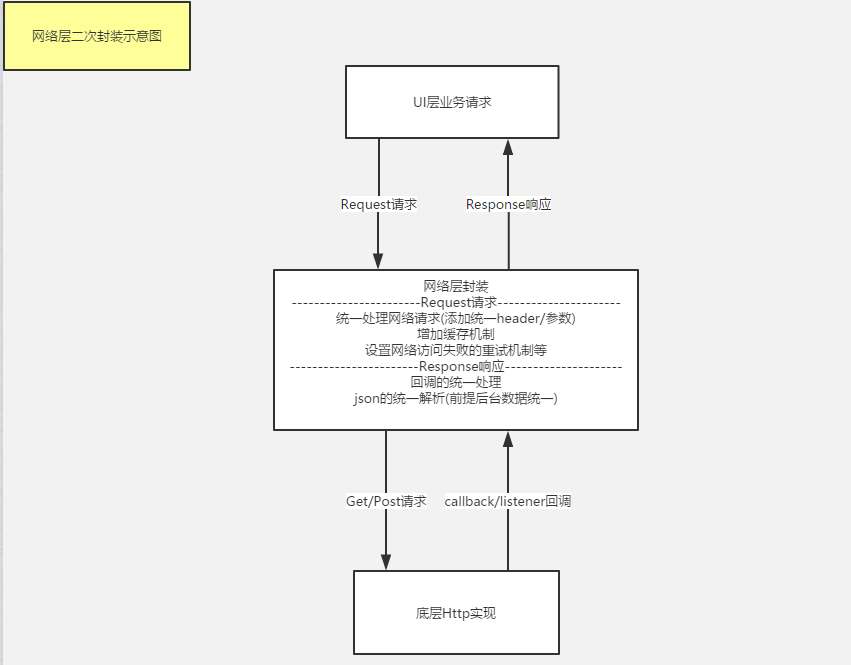
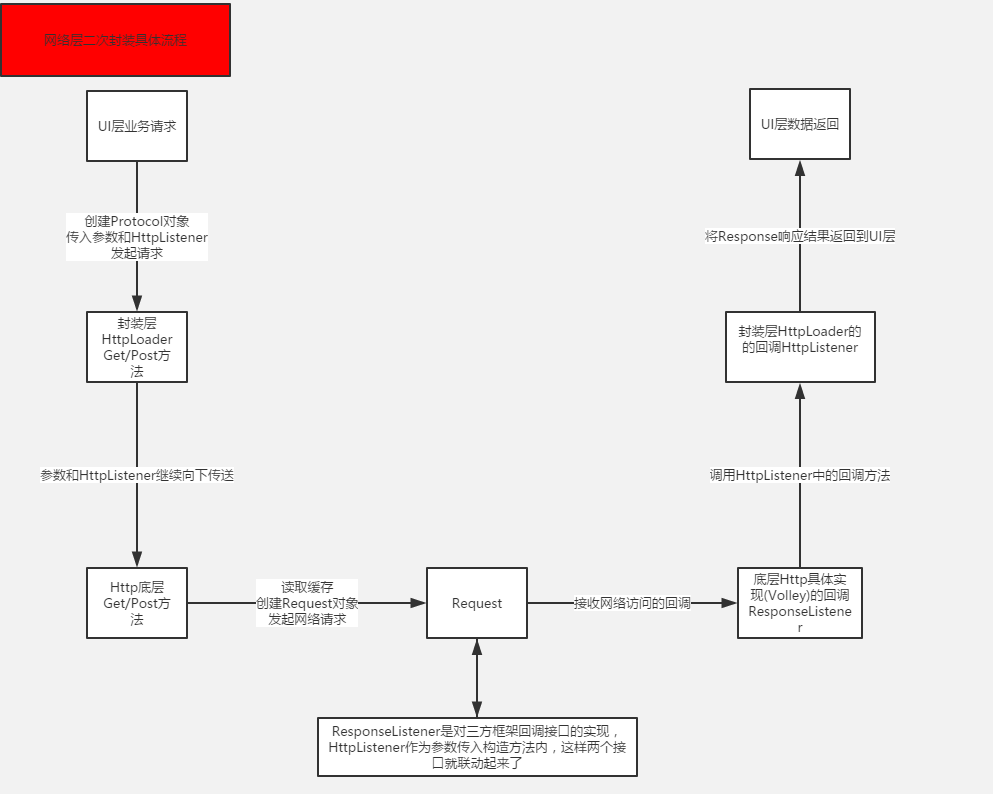
 我能骂街吗?
我能骂街吗?

